In this post i will explain how to remove uninstall ask toolbar from google chrome browser in windows 8.Ask toolbar will install when some installation of some softwares like java and some toolbars. They bind ask toolbar with that softwares.
Click "Program and Features" it will open all installed programs.
Click on the "Ask Toolbar" application in that list and click "Uninstall" tab.It will ask confirmation to uninstall that program click "Yes".
Now Ask toolbar application removed successfully.Then we need to change browser setting(Google chrome).Open chrome browser.
Click That icon in top right of chrome as shown in the fig.Then click "Settings" menu.It will open settings page of chrome.
By default ask toolbar replace the startup page as ask search.We need to replace that by shown in image.Click setpages link it will open the another window.
Remove that ask toolbar by clicking that x button in right side and click "ok".
Sometimes ask toolbar will install as a "Extension".Let see how to remove that extension from browser.
Click on icon in top right corner of the browser and click "Tools" menu and then "Extension" sub menu.It will open browsers extension window.Delete ask tool bar from extension by clicking recycling icon as shown in below image.
I think now you know the process of ask toolbar removal completely.
STEPS TO REMOVE ASK TOOLBAR
If u using windows8 then click start and click control panel. The control panel will open in new window.Click "Program and Features" it will open all installed programs.
Click on the "Ask Toolbar" application in that list and click "Uninstall" tab.It will ask confirmation to uninstall that program click "Yes".
Now Ask toolbar application removed successfully.Then we need to change browser setting(Google chrome).Open chrome browser.
Click That icon in top right of chrome as shown in the fig.Then click "Settings" menu.It will open settings page of chrome.
By default ask toolbar replace the startup page as ask search.We need to replace that by shown in image.Click setpages link it will open the another window.
Remove that ask toolbar by clicking that x button in right side and click "ok".
Sometimes ask toolbar will install as a "Extension".Let see how to remove that extension from browser.
I think now you know the process of ask toolbar removal completely.
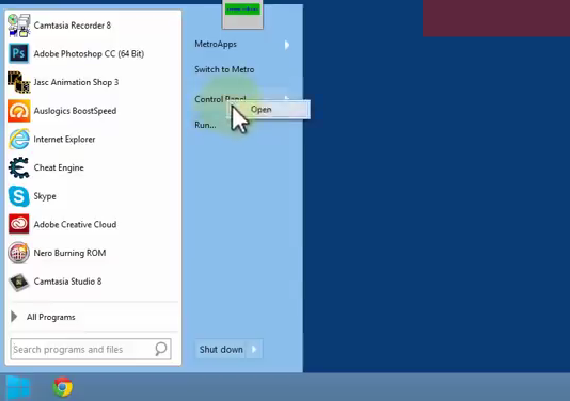





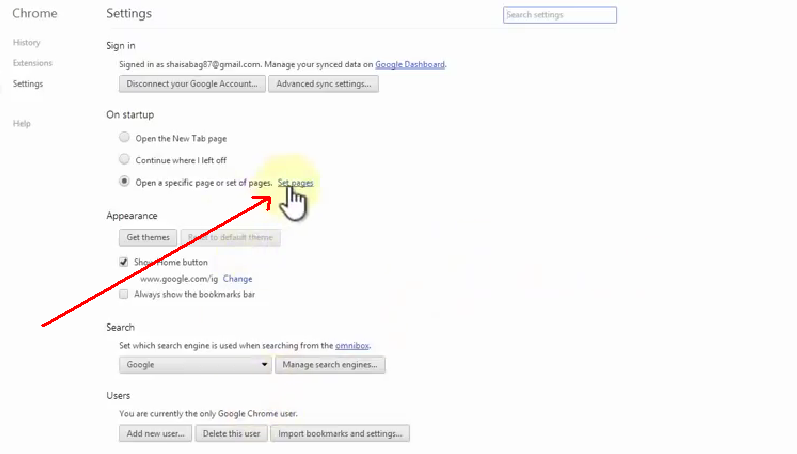
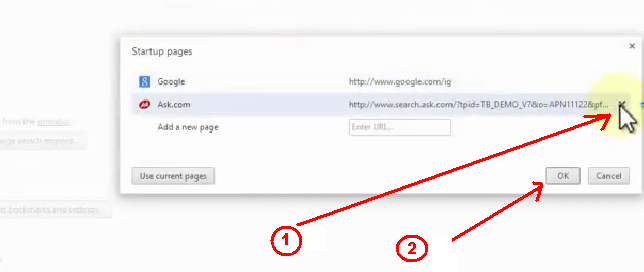



No comments:
Post a Comment