In this tutorial i will show how to deactivate or disable java updates and java update notifications in windows xp proffessional.
Step 1:
First click Start->Control panel.The control panel window will open.In control panel window click Java Icon as shown in the image below.
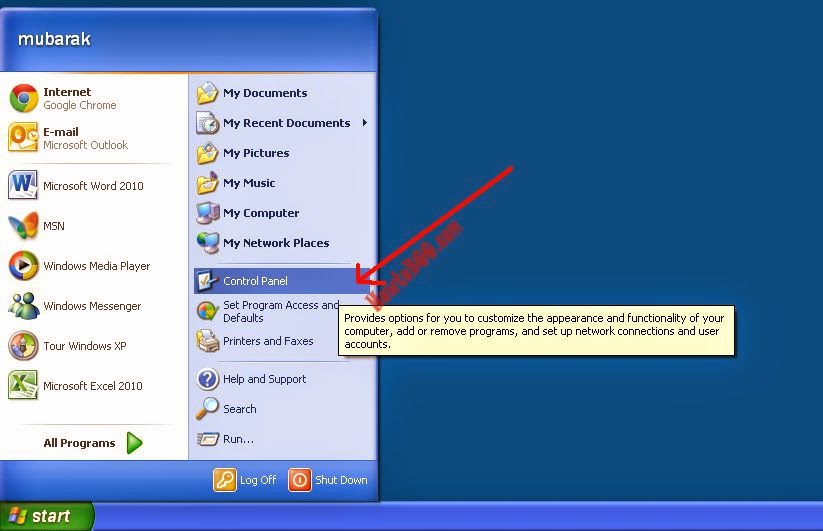

Step 2:
JAVA control panel window will open. Click update tab as shown in the fig.By default Check for updates automatically check box is enabled. We have to uncheck that check box to diasable java automatic updates.Java update warning msg box will appear. click "Never check" button and click apply
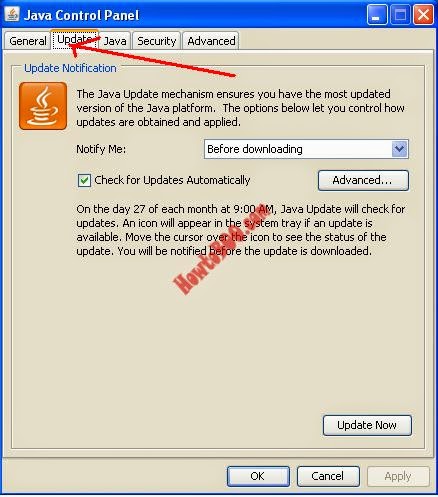

Step 3:
Click "Apply" button. Now java updates and java update notification disabled.
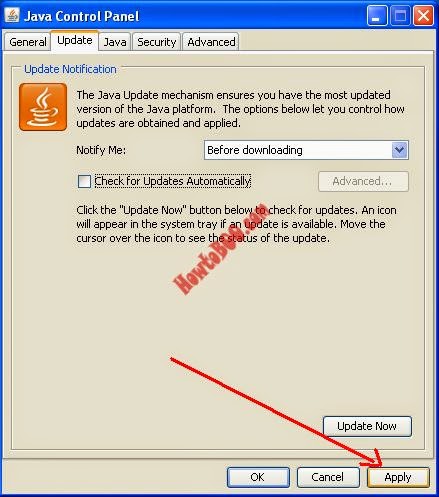
Step 1:
First click Start->Control panel.The control panel window will open.In control panel window click Java Icon as shown in the image below.
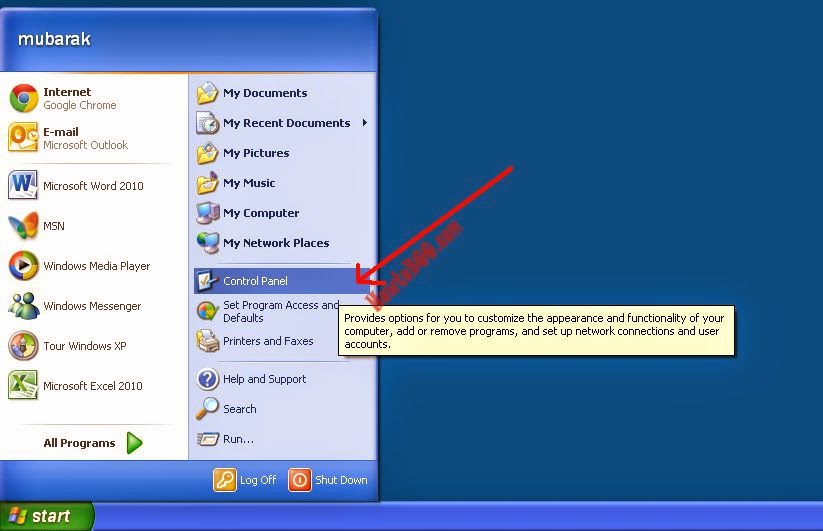

Step 2:
JAVA control panel window will open. Click update tab as shown in the fig.By default Check for updates automatically check box is enabled. We have to uncheck that check box to diasable java automatic updates.Java update warning msg box will appear. click "Never check" button and click apply
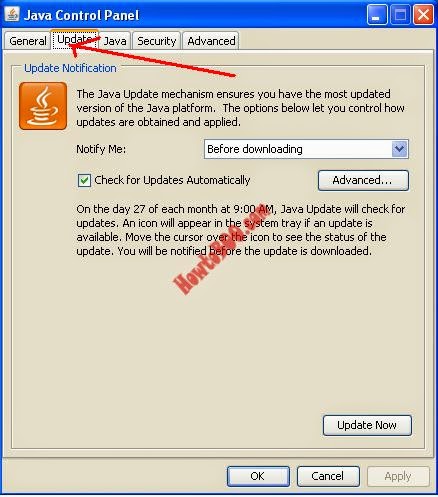

Step 3:
Click "Apply" button. Now java updates and java update notification disabled.
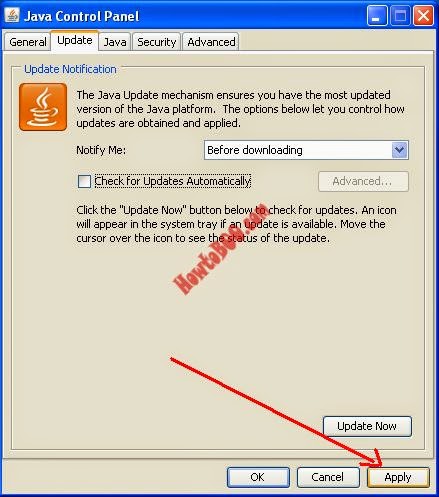

No comments:
Post a Comment