In this tutorial i will show how to know your internet connection speed step by step guide.
STEP 1 :
Type the URL www.speedtest.net in the browser and press enter as shown in the figure.it will open the speedtest.net website.
STEP 2 :
Click BEGIN TEST button. It will ping nearby server as shown below image.
STEP 3 :
Finally it will show the download speed and upload speed.
STEP 1 :
Type the URL www.speedtest.net in the browser and press enter as shown in the figure.it will open the speedtest.net website.
STEP 2 :
Click BEGIN TEST button. It will ping nearby server as shown below image.
STEP 3 :
Finally it will show the download speed and upload speed.


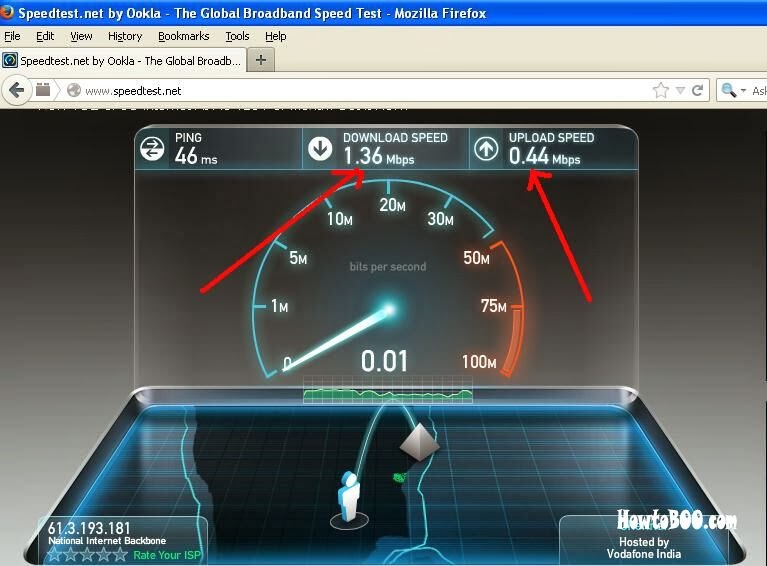

No comments:
Post a Comment